If you’re a pragmatic programmer, then you’ve learned all the shortcuts you can to make your coding day easier. I’ve been a fan of the numerous shortcuts in Eclipse such as Alt+Shift+S,R to create all class accessors/mutators. Still, my favorite has been Ctrl+Alt+⇑/⇓ and Ctrl+⇑/⇓ to instantly duplicate a line above or below the current line and to move it around. Who has time to select, copy, move, paste? Plus, you can now save your copy/paste buffer for more important things, like that LinkedIn password you keep changing each time they’re hacked.
But on my new X220 ThinkPad, the shortcut just does not work in Eclipse. I was pulling my hair out. Of course I disabled graphics rotation hotkeys from the desktop context menu, but it kept failing to work in Eclipse. WTF? I even double checked the shortcut configurations in Eclipse to ensure it was not changed. No dice.
While pulling my hair out, and killing random processes, I found the SOB. Lenovo, in their great wisdom, has also used the very same key bindings as their graphics driver to rotate the screen in the Lenovo Reading Optimizer. Pull your hair out all night, you’ll just be bald and angry in the morning.
The Fix
Disable hotkey rotation on the desktop context menu
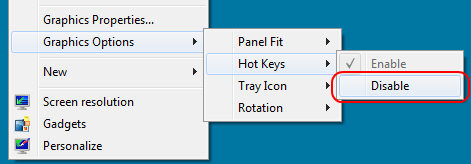
Uninstall Lenovo Reading Optimizer
(from Add and Remove Programs)